If there is an application that is most technically savvy under the Windows 7’s accessories, the new Math Input Panel easily defeats the previously undefeated champion, the Calculator. With Math Input panel you can easily write mathematical equations the natural way.
You read that right, now you can write equations directly into Windows 7 so it can process them and transfer them to other programs that support the MathML format (i.e. StarOffice, OpenOffice, Opera, Maple)
Math Input Panel is designed to be used with a tablet pen on a tablet PC, but you can use it with any input device, such as a touchscreen, external digitizer, or even a mouse.
- Open the Math Input Panel application under the Accessories group
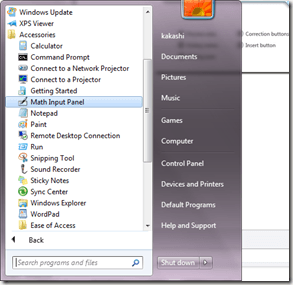
- Write a well-formed math expression in the writing area (3).
- The recognized math is shown in the preview area (1).
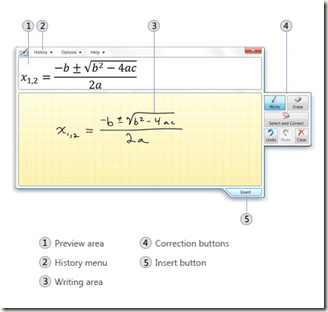
- You may then tap Insert (5) to put the recognized math into your word-processing or computational program.
Looking back few years ago, if I have this tool in my Differential Calculus class, I might not have taken that class twice. I found my handwriting too repulsive to read so maybe a tool like this could have translated my equations into readable prints.
By the way, don’t even bother to write equations with a mouse. You would find it too difficult to write equations with it. A decent cheap writing pad like Wacom’s Bamboo will be perfect for this task.





 5:07 AM
5:07 AM
 Twitter Tools
Twitter Tools
 Posted in
Posted in 
No Response to "Windows 7’s geekiest accessory: the Math Input Panel"
Post a Comment