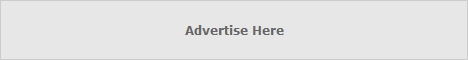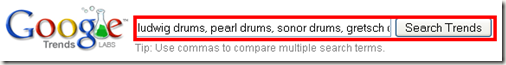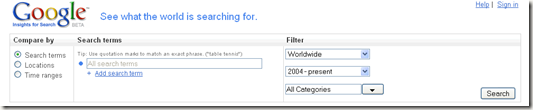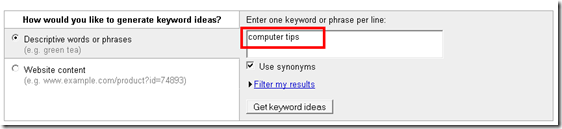SEO Tips: Use Google Trends to your advantage
 5:45 AM
5:45 AM
 Twitter Tools
Twitter Tools
 Posted in
seo
Posted in
seo
SEO Tip: Google Insights for Search
 5:45 AM
5:45 AM
 Twitter Tools
Twitter Tools
We have shown you here how to use Google Sets and Google Trends. Now from Google’s Tel Aviv team comes the Google Insights for Search which is currently in Beta stage: http://www.google.com/insights/search
 Posted in
seo
Posted in
seo
Basic WordPress SEO
 5:44 AM
5:44 AM
 Twitter Tools
Twitter Tools
Today I am going to look at some very basic first steps in making sure that your band new shiny WordPress installation is search engine friendly. I am going to talk about just two things, but these are very important things, the most fundamental and arguably the most valuable from an SEO viewpoint.
Firstly we are going to talk about permalinks. When you first install WordPress, your permalink structure will create a page URL for your posts and pages that looks something like this:
http://www.yoursite.com/?p=123
This is far from optimal, we really need to change this to something that contains some tasty and readable information for the search engines to devour. So we will make some changes to have them look like this:
http://www.yoursite.com/category/post-name/
To do this, find the permalinks section of your blog options and make the changes in the screenshot below. Before doing so, make sure you .htaccess file has write permissions set, don’t forget to change it back afterwards!
 Posted in
seo
Posted in
seo
Ultimate Keyword Analysis For Articles
 5:43 AM
5:43 AM
 Twitter Tools
Twitter Tools
 Posted in
seo
Posted in
seo
Get keyword ideas using the Google Keyword Tool
 5:42 AM
5:42 AM
 Twitter Tools
Twitter Tools
 Posted in
seo
Posted in
seo
Free Search Engine Optimization (SEO) Software by WEB CEO
 5:41 AM
5:41 AM
 Twitter Tools
Twitter Tools
In today’s article I am going to discuss a SEO software package that has become invaluable to me in recent months. It is an all-in-one SEM/SEO tool named WEBCEO and it is quite frankly the best SEO optimization tool I have ever used. And above all it is completely free! There is a paid version but everything I will show you here is possible with the free version.
I’m not going to talk about on the page optimization and search engine/directory submissions although the software does perform these functions. What I am going to go over today is using WEBCEO as a tool in an ongoing SEO project, I will cover the three areas of main concern for any SEO head when trying to monitor off the page issues affecting SERP. Namely keywords, rankings and back links.
 Posted in
seo
Posted in
seo
How to write blog post titles while keeping SEO in mind
 5:39 AM
5:39 AM
 Twitter Tools
Twitter Tools
How many times do you happen upon a post written by a fellow blogger whose title makes you wonder what the post will actually end up being about? Note that many times that you do run across these posts, they do not have a high PageRank or get very much traffic unless they have been Dugg, etc. And even if they do, could they get more traffic if their post title was optimized?
When I first starting writing for my blog in March of this year, I didn’t even know what the term SEO meant and hence wrote post titles that would make a seasoned blogger cringe! Even though I have read it over 100 thousand times, it seems that a lot of bloggers out there still don’t understand how important it is to write a good title for each post.
And what’s more baffling is that everyone intrinsically knows how important titles are because each person reads a newspaper on a daily basis. For example, if you were to whip open the New York Times web site right now, the top headline is as follows:
 Posted in
seo
Posted in
seo