Windows 7 was released to the public for beta testing recently. I downloaded the installer and put it on my 3 year old Acer Aspire with an AMD 64 X2 running at 2GHz. Installation was a breeze and I ran into a problem during the whole installation process. At first look, the desktop is stunning. I think the taskbar is more Aero than Vista Ultimate. It is more translucent and responsive. This version doesn’t have the delays I experienced in Vista.

The start menu works almost the same way as Vista’s, but this version has a cleaner feel to it. The list of programs doesn’t slide or pop out of menu, now it just works like a Windows Explorer tree view:

I prefer this new approach since I have a lot of installed applications and I don’t want my screen to be eaten by the huge Program Files menu that we see in XP and Vista.
Also, gone are the days when you still see the name or label of the program’s that are currently running in the taskbar. Now it only displays the icons of your running applications.
![]()
It also automatically groups the applications. For example, if you have two explorer windows running, they will both appear once you hover over the explorer icon:
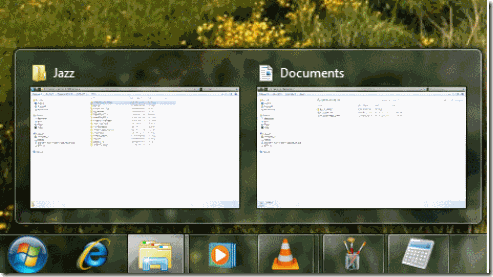
If you have VLC’s player and playlist windows open, they will appear grouped on the VLC icon:

In Windows XP the grouping will only happen when your taskbar is filled up but in Windows 7 the grouping happens even if you have a few apps running concurrently.
The ease of use for controlling the interface has also improved. To adjust display settings, the control panel has the updated Appearance and Personalization panel. It lets you change the theme, desktop background, the Aero glass colors, sound effects and screen saver:
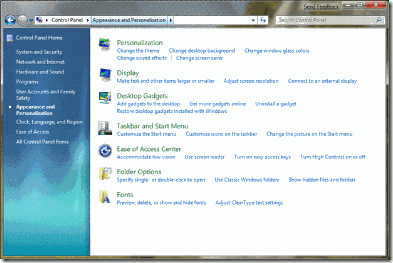
Windows 7 is pure eye candy, so you might find yourself frequently updating the theme:
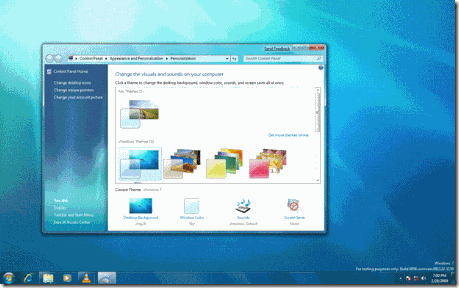
Volume settings are still accessible on the system tray at the lower right part of the screen:

Windows users who are fond of the preinstalled games will not be disapointed either. The classic Minsweeper got a little facelift and the addictive Chess Titans is retained. I wonder if they will add more games once the actual production version is released.
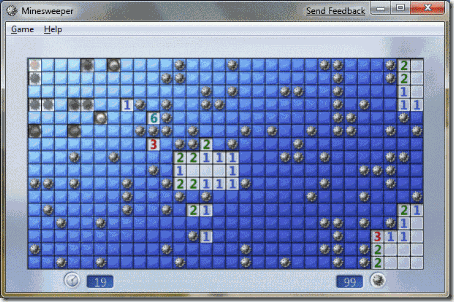
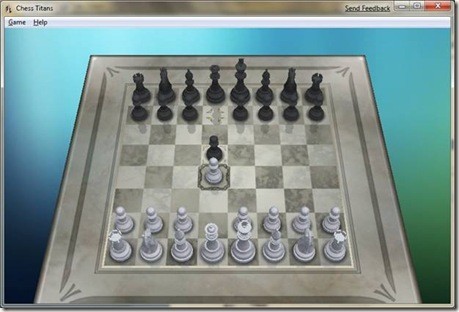
Watch out for more Windows 7 tips and reviews. On the next articles we will be looking at the more detailed aspects of Windows 7 like DirectX 11 and .Net 4.
Ben Carigtan shows you how it’s done.




 5:02 AM
5:02 AM
 Twitter Tools
Twitter Tools
 Posted in
Posted in 
No Response to "What’s new in Windows 7"
Post a Comment