Windows 7 release candidate has arrived. I have it installed on my desktop and just like the previous releases – I had no problems with the installation. The installation experience is much easier than Windows XP or Vista. I only needed to choose if I want to upgrade or install a new Windows 7 system.
Then you need to choose which disk partition you want it to be installed and then that’s it! The installation wascompleted in less than an hour.

There are also cool useful enhancements on the taskbar. Now you can pin a program on the taskbar by dragging the program’s icon to the taskbar.
![]()
If a program is running it’s icon in the taskbar is lightly embossed. So in the example above you can tell that I have IE, Yahoo Messenger and Windows Live Writer open. All other icons are inactive – they act as a shortcut to the programs. I think this is a great way to bookmark favorite programs. Users won’t have to click the Start button first just to access their favorite programs as in Windows XP.
If you hover on an active program’s icon you will see a thumbnail of all windows used by that program. Immediately users can see a preview of what is loaded in the active program.
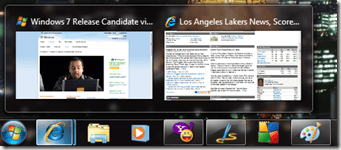
If you right click an item on the taskbar, context sensitive shortcuts will appear. This is also called a Jump List. For example an IE window will show you your most frequently accessed websites:

The jump list is different for each program. If you right click Word, all frequently opened Word files will appear. If you right click Media Player, all frequently opened media files will appear.
Removing an icon on the taskbar is done by right clicking the icon and then choosing unpin this program from taskbar:
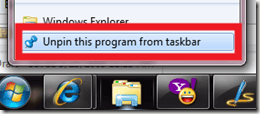
For users who are used to seeing the program labels on the taskbar, this new taskbar features might take a while for them to get used to. I guess the Windows 7 developers are assuming that users are familiar enough with their program’s icons that they don’t need labels anymore.
Windows 7 has a lot more cool features. Make sure to visit us again for more Windows 7 reviews.
If you want to try out Windows 7, I have an article posted before that will guide you on how to legally get and burn a Windows 7 ISO on a bootable disc.
What’s new in Windows 7 RC’s taskbar
 5:08 AM
5:08 AM
 Twitter Tools
Twitter Tools
 Posted in
Windows 7
Posted in
Windows 7
Subscribe to:
Post Comments (Atom)





No Response to "What’s new in Windows 7 RC’s taskbar"
Post a Comment