Windows 7, like Vista, will surely strike fears in the hearts of folks who use old hardware. We all know that we will eventually need to upgrade, but the question is how much of an upgrade will that be? Will it be the whole computer or only one component? In this article, we will look at how to determine a computer’s performance index with Windows 7.
To access the tool go to the “Performance Information and Tools” under the Control Panel. By default the ratings value will contain “unrated”.
Click the “Rate this computer” button to start the process. This will take a few minutes of processing depending on your computer’s performance.
The Windows Experience Index process will appear. It will warn you about screen flashes but it is not a nuisance since I was still able to use the computer during the processing.
After a few minutes the results came up. The base score is determined by the lowest sub score on each of the components. From the results, it looks like my primary hard disk is keeping me from getting to the optimal performance for my PC. Wow, I would not have known that if I did not run this tool!
There is no point in installing a high end CPU and video card if the RAM or hard disk is not upgraded too. My computer got a score of 2.9, but from the looks of it, I can easily solve this by buying a hard disk with a faster data transfer rate. But upon looking at a similar issue encountered here, it looks like Windows 7 still has some glitches on how it scores the disk transfer rate.
The tip here is of course, try out the OS first and don’t rely too much on the benchmarking software especially when the software is still in its early preproduction stage. From my experience with Windows 7, disk transfer is fast and comparable to XP.
My gaming graphics score is 4.9 which makes sense since I have an old ATI X800 card that can’t play the new Prince of Persia (that has a minimum requirement of an ATI X1300).
As it matures and improves, the performance index will be a great tool if you need to assess how your computers will perform using Windows 7. If you are an admin of a lot of computers, put Windows 7 on one of them and see how it will perform before you upgrade a whole bunch. Eventually we will all replace our Windows XP setups. The more information we get before that happens, the more prepared we will be.




 5:03 AM
5:03 AM
 Twitter Tools
Twitter Tools
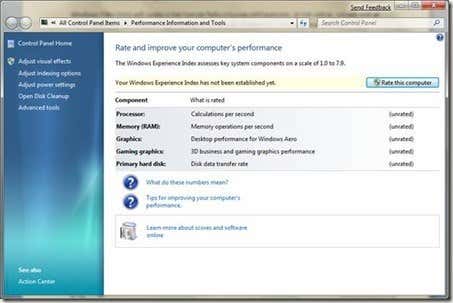
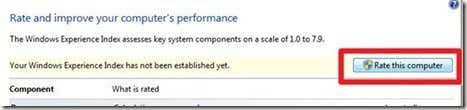
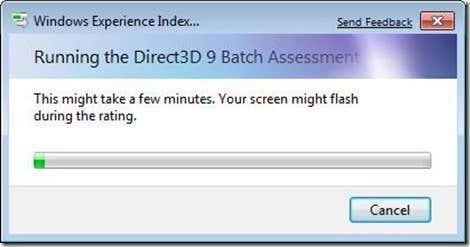
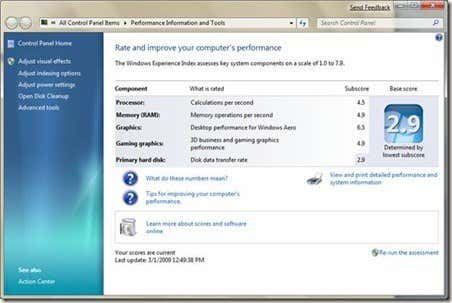
 Posted in
Posted in 
No Response to "Rate your computers performance running Windows 7"
Post a Comment