One common question that I get all the time is “How many computers can I install Windows 7 on?”. If you read around, you’ll hear everything from 3 copies on 3 different computers to nothing!
Well, it all depends on what version on Windows 7 you have! You can either have a pre-installed copy that came with your computer, you can buy a retail version, or you can buy a Family Pack.
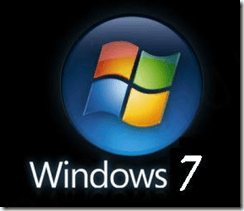
Here’s the lowdown on the whole licensing thing. Firstly, it doesn’t matter which edition of Windows 7 you have, Ultimate, Home Premium, Starter, etc. The number of computers you can install the OS on is the same.
Here is the official text from the End User License Agreement for Windows 7:
INSTALLATION AND USE RIGHTS.
a. One Copy per Computer. You may install one copy of the software on one computer. That computer is the “licensed computer.”
b. Licensed Computer. You may use the software on up to two processors on the licensed computer at one time. Unless otherwise provided in these license terms, you may not use the software on any other computer.
c. Number of Users. Unless otherwise provided in these license terms, only one user may use the software at a time.
d. Alternative Versions. The software may include more than one version, such as 32-bit and 64-bit. You may install and use only one version at one time.
So that pretty much states how many computers you can install Windows 7 on! ONE! Now if you have the Family Pack, you can clean install or upgrade up to 3 PCs.
Note that in Windows 7, you can also uninstall Windows 7 from one PC and install it on another.
The one caveat that is pretty neat is the fact that you can install one more copy of Windows 7 on the same licensed machine in a virtual machine. However, it has to be on the same computer. Here is the official text:
d. Use with Virtualization Technologies. Instead of using the software directly on the licensed computer, you may install and use the software within only one virtual (or otherwise emulated) hardware system on the licensed computer. When used in a virtualized environment, content protected by digital rights management technology, BitLocker or any full volume disk drive encryption technology may not be as secure as protected content not in a virtualized environment. You should comply with all domestic and international laws that apply to such protected content.
So that means you can install VirtualBox or Virtual PC and pop in your Windows 7 DVD and install another copy there for free! This is the only part of the license agreement that is different than previous versions of Windows and it’s a welcome change!
If you want to read the end user license agreements yourself, you can actually find them all the Microsoft website here:
http://www.microsoft.com/about/legal/useterms/default.aspx
If you have any other questions about installing Windows 7 and licensing, post a comment here and I’ll try to help. Enjoy!
How many computers can you install Windows 7 on?
 5:31 AM
5:31 AM
 Twitter Tools
Twitter Tools
 Posted in
Windows 7
Posted in
Windows 7
Subscribe to:
Post Comments (Atom)





No Response to "How many computers can you install Windows 7 on?"
Post a Comment