If you have recently purchased a new laptop with Windows 7 installed, you’ll be happy to know that you can convert your machine into a mobile WiFi Hotspot! Using some cool free software, you can take any Internet connection and share it wirelessly!
Connectify is the name of the app and it’s currently in beta testing, though you can download and use it.
Also, the software-based wireless router uses WPA2-Personal (AES) encryption, so your security namely depends on the passphrase that you decide to choose when setting up the new wireless network.
Basically, after you install it, you should see a new Connectify icon running in the Notification area. If not, you can click on the up arrow and then drag the Connectify icon to the main notification area.

Click on the icon and choose the Internet connection you would like to share. It can be a wireless or wired connection. Then you choose a name for your new network and choose a strong password.
In order for other people to connect, they will need to know the passphrase. This is exactly how a normal wireless router works also.
Next, you press the Internet Sharing button to turn your wireless network on and viola! Now anyone or any device with a wireless card can join the wireless network!
Overall it’s a really simple application to use, but it also very useful, especially if you are stuck somewhere that only has a wired connection and you have several people who need to connect.
Connectify only runs on Windows 7, but any computer running Windows XP or Vista can connect to the newly created wireless network. Enjoy!




 5:21 AM
5:21 AM
 Twitter Tools
Twitter Tools
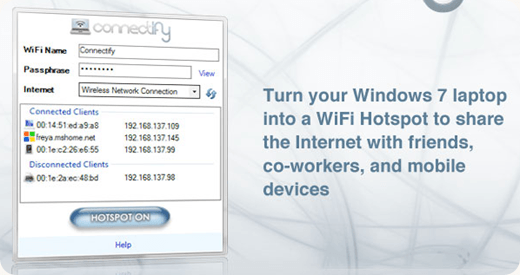
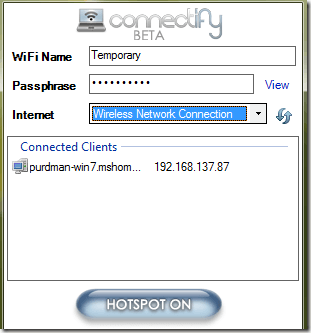
 Posted in
Posted in 
No Response to "Windows 7 – Share Internet connection with other computers"
Post a Comment