Windows 7 has some cool new features like Aero Shake and Aero Peek. Aero Peek is a quick way to see what’s on your desktop by simply moving your mouse to the right edge of the taskbar.
You can also quickly bring up another program to the front by moving your mouse over the thumbnail preview in the taskbar. Aero Shake is a nifty feature that lets you shake a window and automatically have all other open windows minimized. Shake it again and all the windows come back.
Lastly Aero Snap lets you quickly resize windows by dragging them to the edges of your computer screen. Depending on where you drag it, you can make the window full screen, expand vertically, or appear side-by-side with another window.
If Aero is not working properly on your Windows 7 machine, you can use the Aero Troubleshooter to try and fix the problem.
First, click on the Start button and then type in aero. Now click on the Find and fix problems with transparency and other visual effects link.
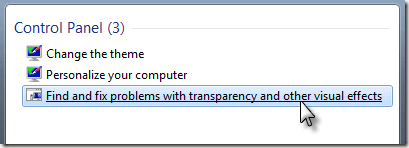
A new wizard dialog will open. Make sure you click Advanced to fix any problems automatically.
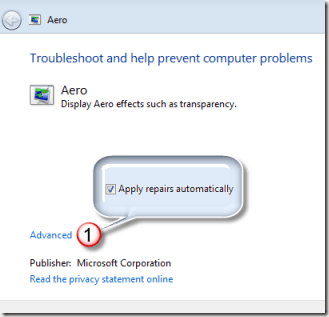
Either the problem will be fixed or not. If not, you will get a list of items that are possible problems.
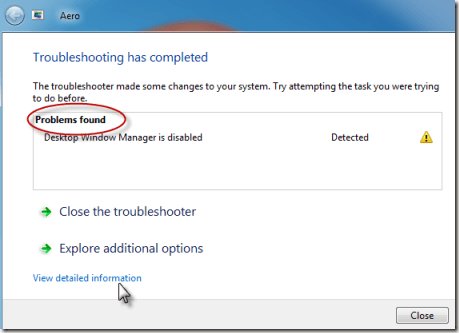
If you want to see more details about the problem, you can click on View detailed information. This will give you a list of potential issues that were checked and which ones are causing problems.
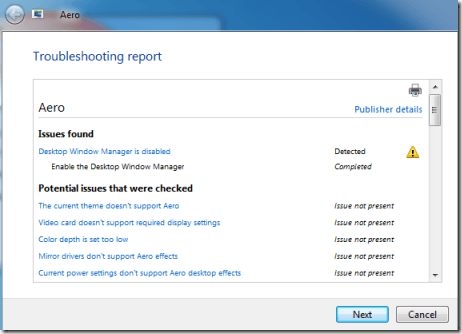
Note that in order to use Aero in Windows 7, you first have to complete the following requirements:
- Make sure that you are not using Windows Home Basic since Aero is not supported in Home Basic.
- You have to first rate your computer using Windows Experience Index.
- Either you have to have DirectX 9.0 or later installed or WDDM 1.0 or later installed.




 5:25 AM
5:25 AM
 Twitter Tools
Twitter Tools
 Posted in
Posted in 
No Response to "Windows 7 – How to Troubleshoot Problems with Aero Peek and Aero Shake"
Post a Comment